Muse S Starter Guide
Welcome to Muse!
Muse S is an incredible tool to help you sleep and to help you start or deepen your meditation practice.
The Muse S has been designed to help you sleep soundly through innovative sleep experiences, including digital sleeping pills that enable content to fade out when your brain signals it’s ready for sleep and fade back in, if you wake up in the night to help you fall back asleep again.
Muse’s meditations will help you learn how to meditate or bring your meditation practice to a new level with real-time feedback on your brain, heart, breath, and body during the meditations. These help you learn to better focus your attention and calm your mind and body.
Below we’ve compiled important information on how to get the most out of your new Muse. It will show you how to set up and fit your new Muse, how to navigate the parts of the app to enjoy all of our sleep and meditation experiences, and how to use post-session reports to see the progress of your sleep and how your meditation practice has helped you focus your mind.
We’re excited to help you access the benefits that a meditation practice and better sleep can bring and how the two can work together to improve your days and nights.
Connecting Your Muse
Download the Muse app
If you haven’t already, download the Muse app by visiting choosemuse.com/download on your phone or tablet and create an account. You can also click the links below on your mobile or tablet device to download the Muse app on Apple or Android devices.
Download on the Apple App Store >
Turn On Your Device
To turn on your headband, click the small button next to the charging port on your Muse pod. You’ll know it’s on when you see three orange, LED lights moving back and forth as Muse looks to connect via Bluetooth to your mobile device.

Check Your Battery Life
To check the charge level of your Muse click the pod button once after the headband has been turned on and it will indicate how charged the headband is. If orange or red, it may be time to charge. Whereas blue and green lights indicate a full charge.
Connecting Your Headband to the Muse App
To pair your headband to the Muse app you must have Bluetooth and location services on your mobile device turned on. Bluetooth and location services can be adjusted in your mobile device’s main settings. Once Bluetooth and location services are on you can come back to the Muse app and pair your headband by clicking on the Bluetooth icon at the top left-hand of your screen.

Fitting Your Muse
Muse Sensor Check & Calibration
Before every session, sensor check will show you if you’re wearing your Muse correctly. Each of the sections corresponds with the physical locations of the sensors in your Muse device. There are sensors across the forehead, including a photoplethysmography (PPG) sensor on the right side and sensors behind the ears.
Once the sensor check is complete, calibration will start and last for one minute. The results of a Muse session are dependent on the quality of the calibration before your session. This stage is important because it provides Muse with a picture of your active brain to compare against during the session. Your brain changes from moment to moment, so the one-minute calibration process is a required step to make sure Muse will provide accurate and responsive feedback based on your current state.
During the calibration phase, allow your mind to wander as it normally would throughout the day. This will allow Muse to receive the most accurate picture of the current state of your brain to compare your meditation session against.
How to Loosen the Muse S Band
To loosen the strap, pull the adjustor away from the right side of the fabric band and towards the magnetic clasp. Pull enough slack so that it is larger than your head size before fitting your Muse.
How to Tighten the Muse S Band
To tighten the strap, pull the elastic away from the adjustor. As the adjustor moves away from the magnetic clasp, the loop will become larger.
How to Fit Your Pod in the Band
Learn how to assemble the Muse S (Gen 2) pod to the soft band by watching the video below.
Please note:
- There are no pod hooks or hook inserts for Muse S (Gen 1). Simply connect the pod’s magnetic clasp closures to the magnetic clasps on the band.
- Our updated packaging process no longer includes the ‘PPG protective sticker’ for Muse S (Gen 1) & Muse S (Gen 2) referenced in the video below.
- On the pod, you will notice two hooks that will help secure the pod to the band.
- Grab the band, and ensure the Muse logo is oriented right-side-up.
- You will see two inserts for the pod hooks on the right pod wing.
- Angle the pod hooks into the right pod hook inserts.
- As you press the pod hooks into place, you may hear a click.
- You will know that you’ve done this correctly if there is no gap between the pod and the wing.
- Then, secure the left side of the pod to the left pod wing using the magnets. You may hear another click.
- Ensure there are no gaps between the pod and both pod wings. 10. You do not need to remove the pod from the band between uses but you should always remember to remove the pod before cleaning your soft band.
How to Fit Your Muse
It is important that your Muse S Athena is fitted properly to ensure the sensors have strong signal quality.

To prepare to put on the headband, ensure the Muse logo is facing right side up. The pod in the middle of the band will be facing out and the beige forehead sensors will be facing you. The beige ear sensors that run along the side of the band will face down and will sit behind your ears once on.
- Unclip the metal clasp at the back of the band.
- Loosen the band strap so it is larger than your head size. With sensors facing you and ear sensors facing down along the ears, place the headband on your forehead, and connect the band at the back around your head by attaching the magnetic clips.
- Ensure your sensors on the forehead and behind your ears are making good contact with the skin by removing any hair between your skin and the sensors.
- Tighten the strap as you gently hold the sensors in place on your forehead.
The band should sit snug and comfortable around your head.
We recommend watching the video below to learn how to properly fit your Muse S device.
How to Get Good Signal Quality
If you’re having difficulty getting a good signal quality there are a couple of different ways to remedy this.
- Apply a damp tissue or cloth (moistened with water) to the Muse beige sensors. Give them a gentle wipe to assist the conduit of the sensors with your skin.
- Or use the damp cloth or tissue and run across your forehead and behind the ears to improve sensor connection. You can also take a damp cloth to your forehead and behind your ears to improve signal quality.
Training with Muse
This is a collection of biofeedback meditation experiences designed to help you find focused calm. In the meditation section, you’ll find Mind, Heart, Body & Breath Biofeedback Experiences, plus Timer and Premium Experiences such as Guidances, Guided Courses, and External Audio.
Navigating the Training Section of the Muse App
Find all Meditation Experiences by tapping the lotus icon on the main bottom navigation.
At the top of your screen, you will see Muse Program. Scroll to the right to view each program and click in to watch. Programs provide a sequential meditation course to enhance your practice. The best part is – they are free!
Below programs, you’ll find all of our Muse Meditation Biofeedback Experience from Mind, Body, Breath, Heart, and Timer. Scroll to the right to view each experience and click in to explore a list of soundscapes for your chosen Meditation Experience.
Further down, you’ll find all Premium Subscription Experiences. Subscribers can now find all Premium features under the Premium Experiences section including Guidances, Guided Courses, My Library, and External Audio.
Programs
Learn how to set up and fit your new Muse, how to navigate the parts of the app, how to use post-session reports to see the progress of your sleep, and how your meditation practice has helped you focus your mind.

Muse S Starter Guide:
Discover all the app has to offer, learn how to leverage your post-session reports, get the best headband fit, and more in the Muse S Starter Guide.
External Audio:
Learn how to layer biofeedback with your favorite apps and how to customize your session for your best meditation experience with External Audio.
Mental Strength Biofeedback (fNIRS) (Muse S Athena only)
Muse S – Athena introduces a new kind of brain training with Strength Sessions—built on breakthrough fNIRS (functional Near-Infrared Spectroscopy) technology. These sessions measure brain oxygenation to reveal how much mental effort you’re exerting, helping you build cognitive endurance and resilience over time.
What is fNIRS?
fNIRS is a safe, non-invasive brain imaging technology that tracks changes in oxygen levels in the prefrontal cortex—the part of your brain responsible for focus, decision-making, and goal-directed behavior. As you engage in mentally demanding tasks, your brain requires more oxygen. Muse uses this signal to help you train your brain like a muscle.
How Strength Sessions Work
In a Strength Session, you’ll be guided through a neurofeedback experience—like making an owl fly farther—by increasing oxygen delivery to your brain. The harder your brain works, the further you go. It’s not about relaxing—it’s about learning to push through mental effort with focus and consistency.
Each session is designed to help you:
- Improve your brain’s stamina and ability to sustain effort
- Learn how to stay cognitively “on” during mentally demanding moments
- Track your progress and performance over time
What Your Strength Score Means
After each session, you’ll receive a Strength Score out of 100. This score reflects your ability to progressively increase mental effort (as measured by oxygenation levels) throughout the session. The higher your score, the more efficiently your brain responded to the challenge.
Over time, higher and more consistent scores may indicate improved cognitive performance, endurance, and mental flexibility.
Tip for Success
Mental effort can feel… like effort. You might not feel calm or relaxed—and that’s okay. Strength training is about pushing through cognitive load, not avoiding it. Try to stay focused, engaged, and committed to the task—even when it feels hard. That’s where real growth happens.
When Do I Earn Flight Boosts in Strength Sessions?
During a Strength Session, you’ll earn Flight Boosts when you increase the oxygenation levels in your prefrontal cortex—this signals that your brain is working harder to stay focused and engaged. The more sustained your mental effort, the further and faster the owl will fly.
These boosts are your brain’s way of saying, “I’m pushing through.” They reflect your ability to summon and sustain cognitive energy, even when it feels challenging.
What Do My Strength Recoveries Mean?
You’ll earn Recovery Boosts when you dip in mental effort, recognize it, and successfully refocus your attention to re-engage your brain. These moments show that even if your effort wavers, you can bounce back—an essential skill for real-life mental endurance.
Think of Recovery Boosts as your brain’s version of resilience. They reflect your ability to notice mental fatigue or distraction and come back stronger, driving up your oxygenation and focus once again.
Biofeedback Experiences
Our Mind, Heart, Body & Breath biofeedback sessions are designed to help teach you the skill of focused attention and mindfulness. Research shows that daily meditation can:
- Improve memory
- Improve focus
- Improve relationship satisfaction
- Reduce stress
- Strengthen emotional control and resilience
To find all of our Muse Biofeedback Experiences, scroll to the right to view each experience and click in to explore a list of soundscapes for your chosen Experience. Once you’ve selected a soundscape, choose the length of time for your session.

How to Start a Mind, Heart, Body, or Breath Biofeedback Session
- Fit your Muse & connect your device to the Muse app.
- Select a Biofeedback Experience.
- Select a Soundscape from the list.
- Choose the length of time you’d like to meditate.
- Complete sensor check.
- Complete calibration.
- After calibration is complete, your session will begin.
- When your soundscape has ended, click ‘Stop Tracking’ to end your session. You will be prompted to reflect on your mood, or you can use the Journal to jot down any thoughts or insights you may have observed during your meditation.
- Next, for any Mind, Heart, or Body Biofeedback Soundscape Experience, you can review your results from your post-session report that includes your % calm, average heart rate and BPM, and % stillness. If you complete a Breath Biofeedback Soundscape Experience, you will receive the above plus, % breath in harmony with the guide.
Reflect & Jot Down in Your Journal

Upon ending your meditation session, a Reflection screen will pop up. Here you can simply toggle how refreshed you feel after each meditation session. Do you feel calm, neutral, or stressed? Based on how you feel over time, you can experiment with your meditation routine and make any tweaks needed to help you find focused calm.
The Journal feature allows you to quickly jot down any moments of insight, or things that are taking your focus away from your breath.
Mind Meditation
Why Do a Mind Meditation?
With Mind Meditation, you’ll receive real-time feedback on your brain activity which will help you quickly learn when you’ve become distracted so you can bring your attention back to your breath. Over time, with the help of this biofeedback, the faster you’re able to realize your mind has wandered, the faster you’ll be able to get back into a focused state.
Mind Meditation Biofeedback
Your selected soundscape will adjust to provide real-time biofeedback to let you know when your mind is active or calm throughout your session. For example, when the weather gets louder it’s a reminder that your mind is wandering. And as the weather gets quieter it lets you know your mind is calm.
When Do I Earn Birds with Mind Meditation?
During Mind Meditation you will hear and earn birds when you’ve reached a deep, restful focus on your breath for longer than 5 seconds. Be mindful of the birds, but don’t fixate on them as you may make them fly away.
When Do I Earn Recoveries with Mind Meditation?
You’ll earn recovery stars when you have recognized your mind has become distracted and you are able to quickly bring your attention and focus back to your meditation. When your mind returns to a focused calm state and the weather becomes quieter you’ll receive a recovery star.
Think of Recoveries as a measure of your mindfulness muscle. They help you track how many times you recovered during meditation by bringing your focus and attention back to the meditation. You can take pride in your recoveries because they mean you are achieving progress by identifying when you need to settle your mind, body, breath, and heart during your meditation practice.
What Do My Mind Meditation Results Mean?
The Mind Meditation results will help you understand how often your brain was active, neutral or calm during the meditation. Active means your mind was wandering or distracted. Calm means you were in a deeply restful state focused on your breath, and neutral is a natural resting state.

The goal is a greater % of calm than neutral or active. You can monitor your progress by reviewing how much time you spent in each state after each meditation.
Heart Meditation
Why Do a Heart Meditation?
The Heart Meditation guides you to sync your heartbeat with the soundscape to teach you to tune into your internal cues to slow down your heartbeat and find calm.
This type of meditation can help you self-regulate in times of physical or emotional stress.
Heart Meditation Biofeedback
During your Heart Meditation, your selected soundscape will adjust to provide real-time biofeedback to let you know when your heart rate is increasing or has lowered as you listen to the meditation. This trains you to be able to self-regulate in times of stress.
When Do I Earn Birds with Heart Meditation?
When your heart rate drops to a new low during a heart meditation, or if you consistently maintain a low heart rate you will hear and earn birds.
When Do I Earn Recoveries with Heart Meditation?
You’ll earn recovery stars when your heart rate goes from high to low compared to the usual rate.
What Do My Heart Meditation Results Mean?
Once your Heart Session has ended you’ll be presented with your heart meditation results.
Your Heart Meditation results will present your heart rate graph with your highest and lowest heart rate throughout the meditation session as well as historical high and low to be able to reference for improvement in the future. Remember that daily stress and emotions can also be a factor in how you feel. Use these stats to see if you’ve managed to lower your heart rate to find calm in the meditation.

Body Meditation
Why Do a Body Meditation?
The Body Meditation will help you find a comfortable position to find stillness.
It’s normal to fidget and move during practice while you’re settling into your breathing or if you get distracted – this experience can help cue you to when you’re moving to help you find stillness again.
Body Meditation Biofeedback
As you listen to a body meditation, the real-time biofeedback will bring your attention to your movement shifts, building your awareness of your posture and movements.
When Do I Earn Birds with Body Meditation?
During Body Meditations when your body stays in a relaxed state for an extended period of time, you will be rewarded with birds.
When Do I Earn Recoveries with Body Meditation?
You’ll earn recovery stars when you recover from an active state to a relaxed state of stillness.
What Do My Body Meditation Results Mean?
The Body Meditation results will show a graph with two ‘zones:
Relaxed is the time you spent in a still and stable position and an Active zone represents the time you had notable movement.
You’ll also find a baseline that is established during calibration and what is used to establish your relaxed and active zones.

Breath Meditation
Why Do a Breath Meditation?
Your breath is a powerful force that connects your mind and body. When you are unable to focus on the pace of your breath your mind can wander and your body may become tense.
Muse Breath Meditation biofeedback will teach you to become aware of the sensation of your breath and set its pace to help you relax your body, calm your mind and even give you energy when you need it.
Breath Meditation Biofeedback
During a Breath Meditation as you follow the guiding sounds and match the breathing pattern, your body and heartbeat will be in harmony, and you’ll hear musical tones to affirm your progress to keep you on track with the breath meditation.
When Do I Hear Birds in Body Meditation?
When you remain in harmony with the breath guidance for 5 seconds you’ll receive and earn a bird.
When Do I Earn Recoveries with Breath Meditation?
You’ll earn recovery stars when you regain harmony with the audio guide.
What Do My Breath Results Mean?
As the breath meditation plays you follow the breath audio. The Breath Meditation post-session reports provide a graph to show you how in harmony you were with the breath guidance – from low, medium to high harmony.
Low harmony is rated as 50% in harmony, medium falls between greater than 50% but less than 90%, and high harmony is 90% or greater. You can track your progress by viewing how often you achieve a medium or even high harmony with the meditation breath guide.

Timed Meditation
Why Do a Timed Meditation?
Timed meditations are available to use without your headband and provide a multitude of different soundscapes to find your calm. Some of our Musers use Timed meditations to get in a quick 5-minute meditation and to maintain their streak score.
Will I Hear Birds with Timed Meditations?
During a Timed Meditation experience, you’ll hear a light relaxing soundscape and occasional guidance. You won’t receive moment-to-moment feedback or birds, but your minutes, streaks, goals, and challenges will still count to your overall session count.
Your Timed Meditation Results
With each Timed meditation session, you’ll receive Muse points based on the number of minutes meditated. Post-session reports are not available with Timed as your headband is not needed to listen to these meditations.
Premium Subscription Experiences
If you have a Premium Subscription you’ll have access to over 500 Guided Meditations as well as External Audio. Find out more below.
Access to 500+ Guided Meditations
The Premium Subscription Experience section is organized by Guidances, Guided Courses, External Audio, and My Library. You’ll find over 40 different types of guided meditation collections to choose from including sleep, resilience, focus, self-care, and more. Courses help you deepen your meditation practice and provide meditation lessons based on different meditation themes.
Your Guided Meditation Results
If you wear your headband to listen to a guided meditation you’ll receive:
- % Calm which shows you how focused
- % Still
- Average Heart Rate & BPM per minute
If you listened to a guided meditation without your Muse headband you’ll receive Muse points based on the number of minutes meditated.
Guided Courses
Our courses and collections offer a series of meditations with specific themes, such as Happiness, Mindful Work, or Changing Habits. Your Muse headband is not required for this experience, so you can listen to a Guided Course at any time.
External Audio
External Audio allows you to layer Muse’s real-time biofeedback on top of any external content including your favorite music, mediations, or audiobooks plus receive post-session reporting to see how your brain & body responded.
Why Use External Audio

Ever been curious to know how your brain responds when listening to music, a podcast, an audiobook, or any favorite app content? Have a podcast or audiobook that can instantly send you to dreamland, and want to get in-depth reports on how deeply you slept and how long it took you to fall asleep?
External Audio gives you thousands of different ways to explore how to meditate with Muse’s real-time biofeedback to guide you with your favorite external content.
How To Use External Audio
- Select your Muse biofeedback content & start your session.
- Put on your Muse and complete signal quality check.
- Toggl to your external app, select your external content, and press play.
- Go back to the Muse app and resume your session. Content from your other app will now play simultaneously while you track with Muse.
- Once you’re done, come back to the Muse app, click “End Session” and review your results.
Your External Audio Results
Just as you would in a regular Muse Biofeedback Meditation session, you’ll receive all of the regular post-session reports including Mind, Heart, and Body.
Tracking Only
The External Audio “Tracking Only” experience allows you to enjoy your favorite external content without hearing Muse’s Biofeedback sounds. Muse simply tracks your mind & body in the background while you listen to your favorite content. After you’ve ended your session, you’ll receive all of the regular post-session reports including Mind, Heart, and Body.
Birds Only
The “Just Birds” External Audio soundscape allows you to layer external content with Muse’s biofeedback to earn birds when you hold your focus for at least 5 seconds.
With ‘Just Birds’ you’ll hear only birds when your able to hold your focus for at least 5 seconds
during biofeedback with your external content and no other Muse biofeedback ‘cues’.
After you’ve ended your session, you’ll receive all of the regular post-session reports including Mind, Heart, and Body.
My Library
Love a certain guided meditation or course? Save them to your library so you can easily find it later.
Customize Your Biofeedback Experience

Settings
Tap the settings button to access controls for your experience, including volume balance, guidance, and alert.
Balance
Adjust the volume balance between the soundscape and voice guidance. This option is only available for experiences featuring voice and soundscape.
Repeat
Want to listen to your meditation again? Click the repeat icon.
Recommended Listening Devices
Wireless Headphone Recommendations
We have found the best wireless headphones to be the Apple Airpods or Shure Wireless Sound Isolating Earphones.
Wired Headphone Recommendations
If you prefer to use wired headphones, we recommend Apple Earpods with a wire attachment.
Sleep Experiences & Sleep Tracking with Muse
This is a collection of unique sound experiences designed to help you develop a healthy sleep routine so that you can fall asleep more easily, stay asleep and wake up feeling refreshed and ready to take on the day.
Here, you’ll find our custom sleep journeys, sleep soundscapes, sleep guidances with no background sound, and our collection of digital sleeping pills.
Navigating the Sleep Section of the Muse App
Find all sleep experiences by tapping the moon icon found in the main bottom navigation bar.
At the top of your screen, you will see Muse Programs. Programs provide a sequential meditation course to enhance your sleep.
Below programs, you’ll find all of our Digital Sleeping Pills. A “Digital Sleeping Pill” or DSP is a responsive new sleep experience that is designed to put you to sleep. Click in to explore a list of Sleep Stories & Meditations or Music & Nature.
Further down, you’ll find more sleep experiences such as Sleep Journeys, Soundscapes, Guidances, and Tracking Only.

Programs
Get Started with Muse in the Muse Starter Guide Program. New programs will be released regularly to help you stay motivated on your meditation and sleep journey.

Programs Include:
- Muse S Starter Guide: Discover all the app has to offer, learn how to leverage your post-session reports, get the best headband fit, and more in the Muse S Starter Guide.
- Intro to Digital Sleeping Pills: Learn more about our DSP smart-fade technology, what to expect, and how to set up your DSP for your best rest.
Sleep Biofeedback Experiences
What’s the Difference Between Sleep & Meditation Biofeedback Experiences?
Our custom sleep experiences are geared to help you create healthy sleep habits and help you get your best rest. Sleep experiences are geared toward quieting the mind in preparation to simply drift off to sleep without having to maintain a high level of concentration. This differs from our meditation which requires active focus on your breath to find calm. You’ll also notice that there are no birds in any of our sleep experiences. As birds are received with sustained active focus, we simply want you to listen, let go of the day, and fall asleep.
Digital Sleeping Pills
Do you have trouble getting to sleep and also staying asleep? Try our Digital Sleeping Pills that lull you to sleep and also get you back to sleep with Smart Fade technology should you wake up during the night. DSPs are stories and soundscapes that use an intelligent algorithm to respond to your brain activity; audio softly fades away as you fall asleep and gently rises if you wake up to lull you back to sleep.
Sleep Journeys
Sleep journeys will take you on an imaginative experience to settle your busy mind and help you fall asleep fast. They seamlessly blend soothing voice guidance with a responsive biofeedback soundscape for personalized sleep soundtracks.

Sleep Soundscapes
Sleep soundscapes are made up of individual nature sounds that respond to your mind and body in real-time. For the times when you prefer to fall asleep with an immersive soundscape, instead of voice guidance, you can choose from many unique soundscape experiences.
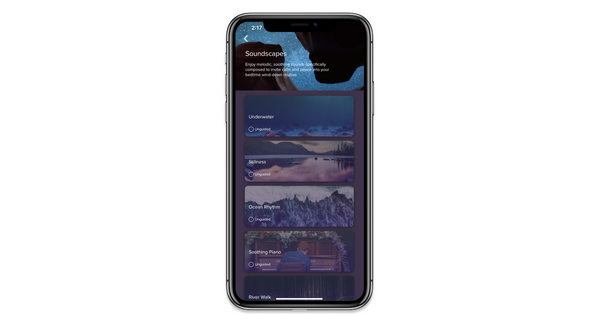
Sleep Guidances
Sleep guidances are teacher-led guided meditations, unlike sleep journeys or sleep soundscapes they do not provide real-time biofeedback during the session. Relax, settle your busy mind and rest better when you listen to any of our unique guidance.

Using External Audio with Sleep (Premium Subscribers Only)
Muse Subscribers can now layer sleep tracking with any external content including your favorite music, meditation, or audiobook app to help you drift off to sleep.
Tracking Only
For when you want to keep tracking without any soundscape or guidance, choose “Sleep Tracking Only”. This allows you to track your sleep throughout the night and receive your post-sleep reports in the morning.
How to Start and Complete a Sleep Session with Muse
How to Start a Sleep Session
- Fit your Muse S device and connect to the Muse app.
- In the app, tap on the moon icon found in the bottom navigation bar.
- Choose a Sleep Experience and then tap ‘Start Session’. You can select a Digital Sleeping Pill, Sleep Journey, Soundscape, Guidance, or Tracking Only. Learn more about each Muse Sleep Experience below.
- Complete Signal Quality Check and Calibration. Once complete, your sleep session will begin.
- Relax and let Muse guide you to a deep restful sleep.
How to End a Sleep Session
- End your session by tapping ‘Stop Tracking’ on the player screen.
- Reflect on how you feel in the Reflections report (this pops up automatically when you end your session) and jot down any thoughts or dreams in your journal.
- Review your Sleep Session Results and tap save.
Reflect On Your Sleep Session
Upon waking and ending your session, a Reflection screen will pop up. Here you can simply toggle how refreshed you feel after each sleep session. Do you feel fully refreshed or still a bit groggy? Based on how you feel over time, you can experiment with your sleep routine and make any tweaks needed to help you sleep best.
The Journal feature allows you to quickly jot down any dreams, late-night moments of insight, or things that are keeping you up.
What To Expect – Sensor Check
Once you put your headband on and choose your sleep experience, you’ll be presented with a sensor check screen. Relax, breathe normally as Muse ensures it’s ready to track. When ready, the sensor checks and heart rate monitor will be completely full.
Take notice, if you receive a battery check, this may indicate you’d don’t have enough power to last a full night, in case you’ll be leaving your headband on for overnight tracking. Once you start your session, you may receive a notification that muse is now tracking your session.
Adjusting Sleep Settings
During your chosen Sleep Experience, you can adjust your sleep settings such as volume, fade in and fade out options (for Digital Sleeping Pills only), and more.
For Digital Sleeping Pills, adjust how long it takes for your content to fade out as you begin to fall asleep, plus adjust how long it takes your content to fade back in should you wake up during the night. For DSPs that feature voice and soundscape together, you can adjust the volume balance to suit your needs.
If you don’t want the sleep experience content to fade back in during sleep you can choose to turn this feature off by tapping the ‘Loop’ icon. After choosing these settings you can run a simulation of your fade-in and fade-out experience to see how it feels.
For Sleep Journeys, you can adjust the Voice to Soundscape volume by moving the toggle to the left or the right along the slider to find the exact ratio of Voice to Soundscape that suits you. If you want more voice, slide the toggle to the left. If you want more Soundscape, slide the toggle to the right. Use your device’s volume settings to adjust overall volume levels.
Overnight Tracking
Once your session starts, you can put your phone down and let your selected content lull you to sleep. Tapping the pause button at any time will pause your audio content while still allowing your headband to track your sleep session. The Muse app will continue to track your sleep until you tap ‘Stop Tracking’ in the morning to end your session. Upon waking, end your session, and complete your Reflection or jot down any thoughts in your Journal. You’ll then be presented with a post-session report with your sleep results.
Overnight Signal Loss
What happens if my Muse S loses signal during a Sleep Journey? Will I be notified? Will it impact the results/sound?
You will be notified if you lose signal quality within the first two minutes of a Sleep Journey with a gentle audio notification and visual instructions on how to adjust the headband.
We recognize that you are trying to fall asleep and want to make that a priority. Although gathering data is important, we believe that nothing is as important as a good night’s rest. Any signal quality losses that occur outside the first two minutes of a session will go on without any notification. If you choose to ignore a notification, it will not appear again during that session.
Understanding Your Sleep Results

Your sleep session reporting provides you with detailed sleep stats to help you uncover your most restorative sleep. Your sleep results will display the number of hours slept, your sleep stages, your heart rate trend, and your sleep position during sleep.
The sleep section also provides post-sleep session journals that allow you to enter notes throughout the night, should you awake, or in the morning to record how you feel upon waking. Are you refreshed or still feeling tired?
These can be leveraged and compared against your sleep stats to help you identify the reasons for a good or a tough night’s sleep. For example, let’s say you found that you had a great sleep and noticed that for that night’s sleep, you mainly slept on your left side and had a long time in deep or REM sleep. You noticed other nights with poorer sleep that you had other sleeping positions. These are clues on how to get your best rest.
Sleep Score
Scored out of 100, your sleep score provides a quick reference to how well you slept and can be used to track your nightly sleep experience sessions. The sleep score is calculated with a lab-grade algorithm that includes time spent in bed awake versus sleeping, your total sleep time, time in deep sleep, and REM stages.
On average, our users tend to have a sleep score of about 75, which can be used as a relative baseline. A score above 75 could indicate a great quality of sleep, but sleep scores are all unique. So it’s best to compare against your own baseline. Once you’ve accumulated enough sleep data, a historical view will be available that will help you begin to understand what your unique baseline sleep score is and track it regularly to help you get the most restorative sleep.
Sleep Stage Overview
Before we explain sleep stage insights, we’d like to provide a little information about sleep stages in general.
There are two types of sleep – REM and non-REM. Within non-REM sleep, there are three stages you pass through – awake, light, and deep sleep. Each night we cycle through these four stages several times. Non-REM cycles tend to be longer toward the beginning, while REM is longer toward the end of your sleep.
As you start to fall asleep, you’re between an awake state and light sleep. As you start to drift off, you can awaken easily, and this lasts for only a few minutes. As you move into light sleep, your muscles relax more, your body temperature drops, your brain slows and your eye movements stop.
The next stage of non-REM is deep sleep. Your heart rate and breathing are at their lowest and your muscles are completely relaxed. This is the stage where a lot of restorative processes are at work, such as tissue repair and immune system optimization.
Your REM or Rapid Eye Movement sleep stage is your dream state. This occurs about 90 minutes after you fall asleep. In this stage, your brain is very active. Your heart rate increases, your breathing speeds up, and your eyes, although closed, start moving rapidly. REM sleep is important for memory, mood, and learning. If you sleep eight hours, you’ll enter REM sleep about five times every 90 minutes or so. On average, we spend the majority of time in light sleep, approximately 50%, and just 13 to 23% in deep sleep. And finally, REM accounts for approximately 20 to 25%.
Sleep Stage Results
Now that you understand a little bit about sleep stages, let’s review the sleep stage results in the Muse app. The sleep stage graph displays the different stages of your sleep and how long you are in each phase. These are calculated using a biosensor algorithm.
The graph provides the number of hours in each stage to help you understand if you’re getting enough deep sleep and REM sleep. When assessing sleep quality, pay attention to the amount of time you spend in each stage and how this changes over time in relation to your sleep habits and lifestyle choices.

Deep Sleep Intensity & Points Results
While deep sleep is key for feeling refreshed, not all deep sleep is created equal. We know that getting enough sleep is crucial for our mind and body to repair and recuperate each night. The Delta waves or slow waves of deep sleep have an impact on brain function, physical renewal, hormonal regulation, growth support, mood, immune function, and more.
Pay attention to the time of night that your highest peaks happen. For example, if you notice that you don’t get your deepest sleep until much later in the night, you might try adjusting your pre-bedtime routine to help you get into deep slumber sooner.

Sleep Position Results
There’s no one-size-fits-all when it comes to the best sleep position. In fact, there are benefits to each. Let’s find out how you leverage the sleep position, and graphs to find your best rest. The sleep position graph shows you if you are a front, back, or side sleeper or all of them, and your most common position. You’ll be able to compare your body position chart with your sleep stages to help you find clues on your best rest. Do you sleep on the left or right side during deep sleep? This might be the best position to find a restorative night’s sleep.

Heart Rate Results
The heart rate graph shows your average resting heart rate, your lowest point as well as fluctuations throughout the night. Your score in the top right corner shows your average heart rate over the course of the sleep session. Ideally, your heart rate should dip and be the lowest in the middle of your sleep session, which indicates your body is relaxed and will rise to a good night’s rest.
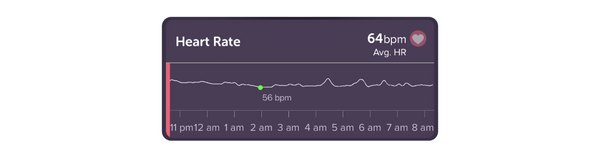
Track Your Progress

Health Tab: Your Brain Health Dashboard
We’ve introduced a brand new Health Tab, available across all Muse devices. This is your central hub for tracking cognitive wellness, designed to help you stay proactive about your brain health.
In the Health Tab, you’ll find:
- Your latest Alpha Peak and Brain Recharge scores
- A trend graph to track your brain health metrics over time
- Curated tips and resources to help you improve cognitive performance, reduce mental fatigue, and strengthen focus
Whether you’re training your focus, building mental strength, or optimizing your recovery, the Health Tab gives you a full-spectrum view of how your brain is performing—day by day, week over week.

Updated Me Tab: Your Personal Progress Tracker
The Me Tab has been upgraded to give you a deeper, more dynamic look at your mental fitness and sleep performance trends.
Training Metrics
Track your progress across key training indicators, including:
- Calm Score %: Your ability to stay focused and at ease
- Body Stillness %: How physically still you remained during sessions
- Breath High Harmony %: How closely your breathing aligned with optimal patterns
- % of Session in High Strength Range: Time spent pushing cognitive effort in Strength Sessions (Athena only)
Sleep Metrics
Keep tabs on your nightly rest with:
- Sleep Scores: A composite of your overall sleep quality
-
Trends Graph with key metrics:
- Stillness Percentage
- Below Usual Heart Rate %
- Deep Sleep Points
- Time Asleep
Together, the Health Tab and updated Me Tab provide a powerful way to measure, understand, and elevate your mental performance and recovery over time.
Your Activity

Directly below, you’ll be able to see your session history by type of Muse experience. For example, Mind or Heart. You can scroll on the history graph to compare day-to-day. You can toggle between the different types of experiences to view your stats over time. If you want a more in-depth view of a session, click on Session history. This provides a list of all your completed meditations and post-session results.
All-Time Stats
A little further under the ‘Me Dashboard’ history graph, you’ll find a few motivational tools to help you stay on track including:
- Total Minutes: This provides you with an all-time number of minutes you’ve meditated.
- Recoveries: This provides you with an all-time number of recovery stars you’ve earned during your meditations over time.
- Birds: This provides you with an all-time number of birds you’ve earned during your meditations over time.
- Muse Points: This provides you with an all-time number of Muse Points you’ve earned during your meditations over time.
How Do I Set Weekly Goals?
Weekly Goals help you build a consistent practice with Muse. To set your next week’s goal, go to the ‘Me’ section of the Muse app and scroll down under your Meditation History. Tap “This Week’s Goal” and then “Next Week’s Goal” at the top of the page. Scroll to the adjust the amount of time you would like to meditate and click “Save”.
Leveraging In-App Challenges
The Muse app also provides in-app challenges to help you establish a daily or weekly routine to help you build your meditation practice. Challenges may include a greater number of minutes of meditating both in the morning and at night, or for several days in a row. This will help you figure out what works best for you while also building your motivation to keep up with your new meditation habit.
What are Milestones?
When you hit a new meditation Milestone, Muse will congratulate you on your achievement. Milestones help you honor your new meditation habit and routine. Nothing to do here, but congratulate yourself on a meditation job well done. Milestones include:
Total Birds Milestones:
- Hey, a bird! – Earning your first bird
- A Host of Sparrows – Earning a total of 25 birds
- A Party of Jays – Earning a total of 50 birds
- A Parliament of Owls – Earning a total of 100 birds
- A Murmuration of Starlings – Earning a total of 200 birds
- An Exaltation of Larks – Earning a total of 500 birds
- A Watch of Nightingales – Earning a total of 1000 birds
- A Pod of Pelicans – Earning a total of 2500 birds
- A Flock of Seagulls – Earning a total of 5000 birds
- One with the Birds – Earning a total of 10000 birds
Total Minutes of Calm
- 15 Minutes of Calm
- 30 Minutes of Calm
- 1 Hour of Calm
- 2 Hours of Calm
- 5 Hours of Calm
- +5 Hours of Calm for each following milestone
Total Calm Session (Spending more than half of your session calm):
- 1st Calm Session
- 5 Calm Sessions
- 10 Calm Sessions
- 25 Calm Sessions
- 50 Calm Sessions
- +50 Calm Sessions for each following milestone
Total Number of Muse Sessions:
- 5 Sessions
- 10 Sessions
- 25 Sessions
- 50 Sessions
- +50 Sessions for each following milestone
Marathon
- 1 Day Marathon Milestone: Each time you set a new personal record for most time spent Musing in a single day.
- Longest Session Milestone: Each time you set a new personal record for the longest single Muse session.
- Calmest Session: Each time you set a new personal record for time spent with a calm state of mind in a single session.
What are Awards?
There are over 100 Awards and Milestones within the Muse application. Below is more information about our awards milestones and how you achieve them.
- Brave Adventurer Award – 60% active for your current session
- Perfect Timing Award – Session was less than 10% calm
- Wanderlust Award – Your calm % in the beginning third of your session was 20% higher than the last third of your session
- Aviary Award – Earning at least one bird for every minute of your session
- Bronze Medal – You achieved 100 points in current session
- Silver Medal – You achieved more than 130 points in current session
- Gold Medal – You achieved 150 points in current session
- Platinum Medal – You achieved more than 170 points per minute in current session
- Marathon Award – Completed a session longer than 20 minutes
- Composure Award – You achieved more than 1 minutes in a calm state of mind in your current session
And many more!
Meditation Tips & Resources
What is the most effective time of the day to meditate? >
The Benefits of a 5-Minute Meditation >
What is the difference between meditation and mindfulness? >
A Deep Dive Into Brainwaves: Brainwave Frequencies Explained >
Sleep Tips & Resources
The Benefits of Sleep Trackers & How Tech Can Help >
Deep Sleep: Why It’s Key To Your Health (& How To Get More Of It) >
What Is The Best Sleep Position For You? It Depends. >
The Difference Between Meditation and Sleep >
How Many Hours of Sleep Do I Need Each Day for My Age? >
Did You Know Getting Ready for Bed is Almost as Important as Sleep? >
Additional Resources
Didn’t quite find what you were looking for? Explore Muse FAQs for more information.
Read FAQs >



